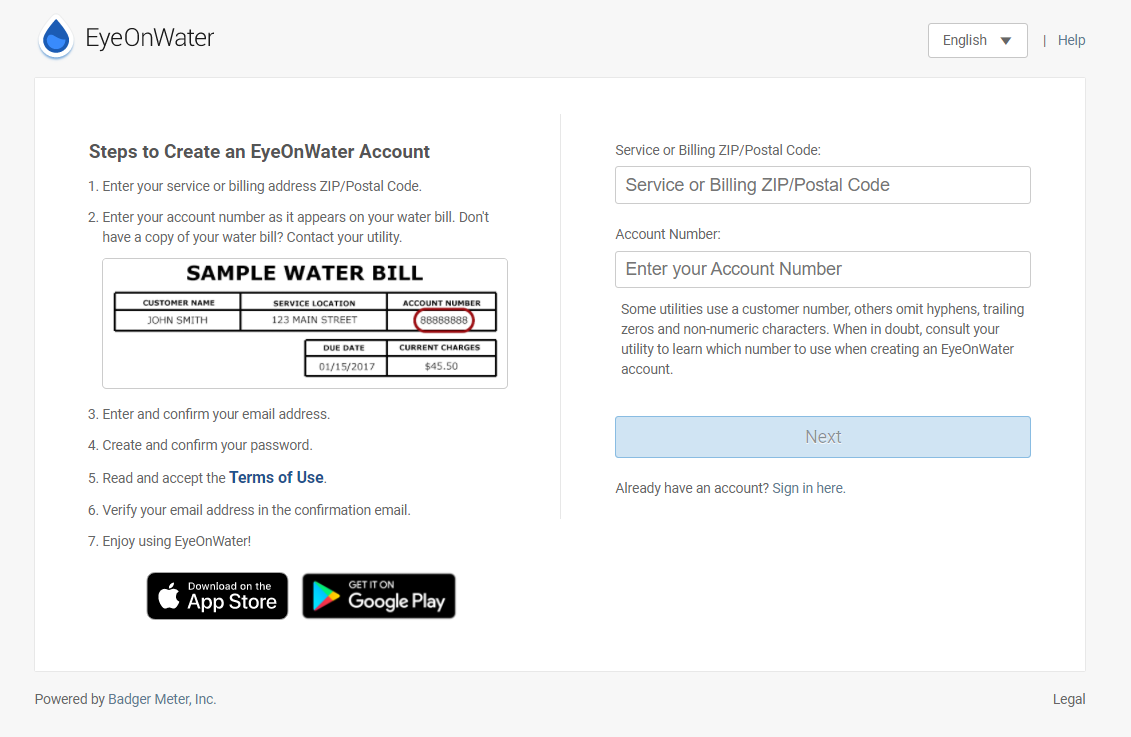That’s right, if you live in a single family home (not condos) in Travis County MUD #10 we encourage you to access your electronic water meter online.
With your electronic water meter, you have access to your water usage 24/7.
If you have not already signed up for EyeOnWater, you are missing out on being able to manage your water usage and set alerts.
To access the website and set up your personal account, simply click on the link below https://eyeonwater.com/signup and follow the instructions to create your personal account.
You will need the following to get started.
- Zip code
- Email address
- Account number from your water bill (ex. X-XX-XXXXX-XX)
If you do not have your water bill, you can call the water utility office at 512-402-1990 M-F from 8am-4:30pm.
You can also download the EyeOnWater app from Apple App Store or Google Play.
Below are helpful YouTube videos on how to set up and use the EyeOnWater software for both mobile and desktop applications.
We encourage you to take advantage of the EyeOnWater application.
Note: Condos have not switched to electronic meters yet.